Starter on how to set up, reset and master the AEVA digital timer box for your lights.
There are 2 parts to the AEVA digital light timer box - the timer and the dimmer.
The dimmer can be turned far left to the lowest light level and far right to the highest light level.
Now let's start setting up the timer!
Always set to turn on the lights for either 18 hours for non-flowering plants or 12 hours for flowering plants.
Before starting the timer make sure that:
1. The 2 wires on the timer are linked to the lights
2. The timer is plugged into the outlet
3. Make sure that the dimmer is pointing the far right
Introduction to the Buttons:
Manual function - light settings for ON, OFF and AUTO
P - Program function (used to set the time)
D+ - Day function
H+ - Hour function
M+ - Minute function
C - Reset key ![]() - Clock function (to change the current time)
- Clock function (to change the current time)
C/R - Lock/unlock timer control 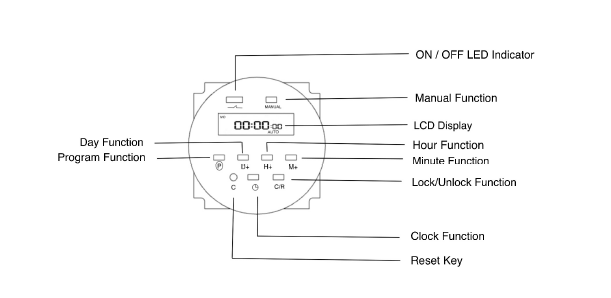
Please note: The timer locks itself after a few seconds - screen displays a backwards 6 (∂) on the left side. Press the C/R button 4 times to unlock so that you can use the other buttons again.
Procedures:
1. Use a pen to press the C button - this resets the timer
2. Use the D+, H+ and M+ buttons to adjust the current day, hour and minutes respectively to the current time
3. Press the P button - the display should show 1 ON on the left-hand side
4. Now use the H+ and M+ buttons to set the time that you want to turn on the lights
--> you can choose 5am
5. Press the P button - the display should show 1 OFF on the left-hand side
6. Now use the H+ and M+ buttons to set the time you want to turn off the lights
--> you can choose 11pm - displayed as 23 on the timer
7. Press the Manual button to activate the timer - should show ON under the time display
8. Press the Manual button again to show AUTO under the time display
Procedures to set the current time:
1. Press the clock function button
2. Use the D+, H+ and M+ buttons to adjust the current day, hour and minutes respectively to the current time
Common Concerns:
1) Buttons not responding
Check if the screen displays a backwards 6 (∂) on the left side. Press the C/R button 4 times to unlock so that you can use the other buttons again.
2) Lights not turning on
There are a few cases why the lights are not turning on. Here is a solution for it.
First, use a pen to press the C button - this resets the timer. Then, do the steps 3-8 from the procedures.
3) No power to the timer
It is time to replace the timer box. Check our article: Replacing Lights and Timer Box in the AEVA
4) Timer function turning off after 1 cycle
When setting the timer, you most likely moved the manual button to OFF then AUTO. A quick solution is resetting the timer again.
