Step-by-Step Instructions and Video
Sorry you are having trouble getting those lights on. Rest assured we back all of our products with a 2-year warranty and will get you 'lit' in no time! Please note that the following steps are to reset your lights if your unit requires a GFCI cable. Follow the steps below and if you have any other questions don't hesitate to reach out to us at: support@justvertical.com
Step-By-Step Troubleshooting Instructions:
1. Unplug your lights power cord and plug it back in, make sure the power bar and GFCI are plugged in. Then reset your GFCI, you should here a click.
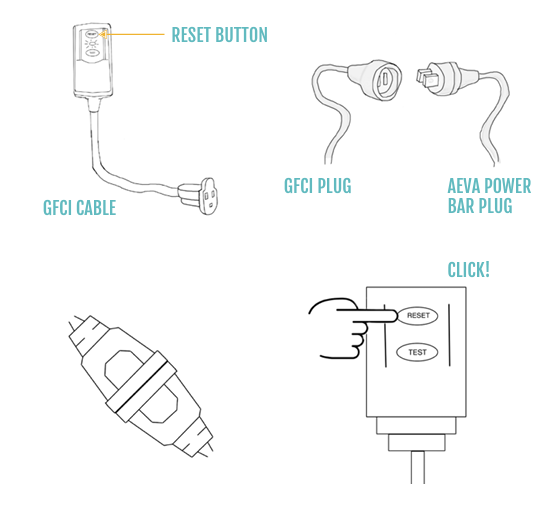
2. Press the 'C' button to reset your timer
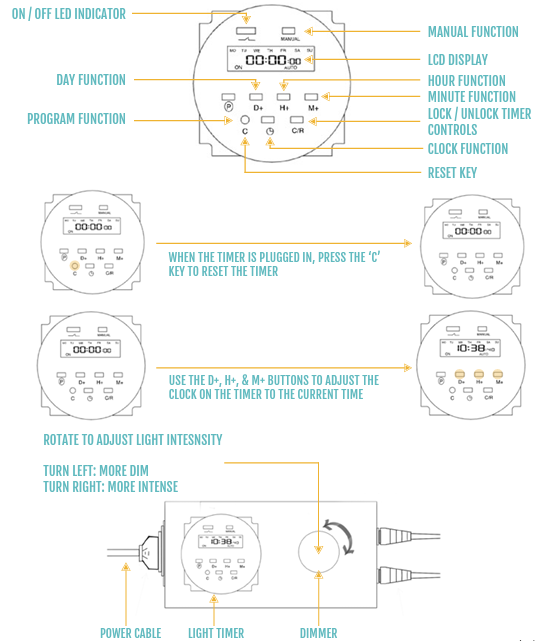
3. You should hear a 'click' and your timer will be reset. Proceed to setting your timer normally. Please consult this article on how to reset your digital timer.
4. If there is power going to your box indicated by the red light coming on or the numbers appearing but still no power to your lights ensure:
- The lights are fully plugged into the timer box
- The timer is set to 'on' by pressing the manual button three times
- The dimmer knob is turned all the way to the on position
